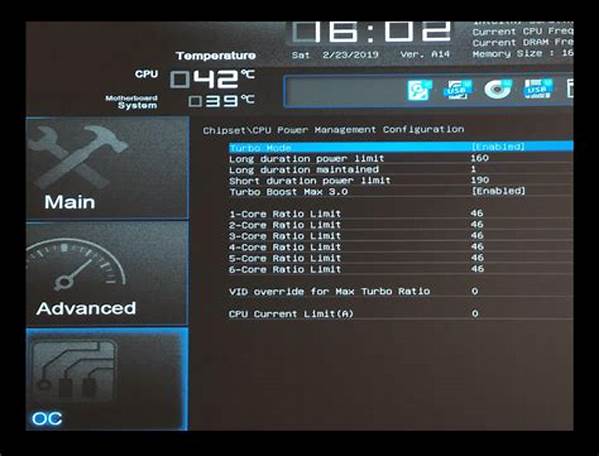Overclocking your computer’s CPU can be an exciting endeavor, allowing you to extract more performance from your hardware without immediately investing in new components. However, it’s crucial to approach this task with caution to prevent potential damage to your system. In this guide, we will explore how to overclock your computer CPU safely, ensuring you increase performance while maintaining system stability.
Read Now : “compatibility Challenges With Older Software”
Understanding Overclocking
Before diving into how to overclock your computer CPU safely, it’s important to grasp the basics of overclocking. Overclocking involves increasing the processor’s clock rate, allowing it to perform more operations per second. This can lead to noticeable improvements in tasks such as gaming or video editing. However, overclocking also generates more heat and can stress the CPU beyond its standard thresholds. To mitigate these risks, you’ll need to ensure your cooling system is adequate and that your power supply can handle the extra load. Additionally, each CPU has its own overclocking potential, so research your specific model to understand its limits and capabilities. The key to successful and safe overclocking lies in incremental adjustments, comprehensive testing, and vigilant temperature monitoring.
Preparing to Overclock
1. Research: Before you begin, educate yourself on your CPU’s specific overclocking capabilities. Understanding how to overclock your computer CPU safely starts with knowledge.
2. Check Cooling: Ensure your cooling solution is adequate. Overclocking increases heat output, and proper cooling is essential.
3. Benchmark: Perform a baseline benchmark to understand current performance levels before any changes are made.
4. Update BIOS: Ensure your BIOS is up-to-date. An up-to-date BIOS can provide better stability and additional overclocking features.
5. Backup Data: Always backup important data. While overclocking rarely causes file loss, it’s better to be safe.
Step-by-Step Overclocking Guide
To begin learning how to overclock your computer CPU safely, start with small increments. Adjust the CPU multiplier by small amounts, then boot the system to see if it remains stable. Run stress tests to check for stability and monitor temperatures diligently. A reliable stress test will push your processor to its limits, revealing any instability in your changes. If the system holds stable, you may attempt further fine-tuning. However, if it crashes or fails the test, it’s important to revert to previous stable settings.
Read Now : Value-driven Design Principles
Once you find a stable setting, let the system run for an extended period to ensure constant performance. Patience is vital in overclocking; each CPU can behave differently even within the same model line, so expect some trial and error. Remember that safety comes from taking steady, careful steps and being willing to accept when you’ve reached the optimal overclock for your setup without compromising its health.
Testing Stability
Testing stability is an integral part of how to overclock your computer CPU safely. Use software tools like Prime95 or AIDA64 to stress test your CPU. These programs simulate heavy workloads to ensure that your overclock settings are robust. Monitor temperatures with tools like HWMonitor or Core Temp to ensure they remain within safe limits. If temperatures soar or the system crashes, dial back your overclock settings immediately. These tests will help ensure that your overclock not only boosts performance but is also sustainable for regular use.
Safety and Maintenance
Once you’ve achieved a stable overclock, it’s crucial to maintain a safe environment for your CPU. Consistent monitoring of temperatures and system stability is non-negotiable. Pay attention to any warning signs of instability, such as random crashes or slowdowns, as they may indicate that your CPU is struggling under the new settings. Keeping your system clean, with regular dusting and ensuring proper airflow, contributes to overall stability and longevity. Overclocking is not a set-it-and-forget-it endeavor, especially if you aim to overclock your computer CPU safely and enjoy enhanced performance without jeopardizing the system.
Additional Precautions
Under the umbrella of how to overclock your computer CPU safely, there are a few more precautions to keep in mind. Be aware of your hardware warranty; overclocking may void it, depending on the manufacturer’s policies. Always prioritize motherboard and CPU compatibility, ensuring they can handle the adjustments. Should you encounter significant obstacles or if overclocking induces stress, consider consulting professional forums or communities where veteran overclockers can offer guidance and share their experiences. Your ultimate goal should be balancing performance gains with unwavering reliability.
Conclusion
Overclocking your CPU can unlock new levels of performance and responsiveness in your computing workloads. However, knowing how to overclock your computer CPU safely is crucial to avoid hardware damage. By following the outlined guidelines, including thorough research, prudent adjustments, and diligent testing, you can achieve an effective and reliable overclock. Remember to respect your hardware’s limits, as pushing too hard can lead to diminishing returns or potential harm. Ultimately, a thoughtfully executed overclock will allow you to enjoy a more powerful computing experience without compromising the integrity of your components.