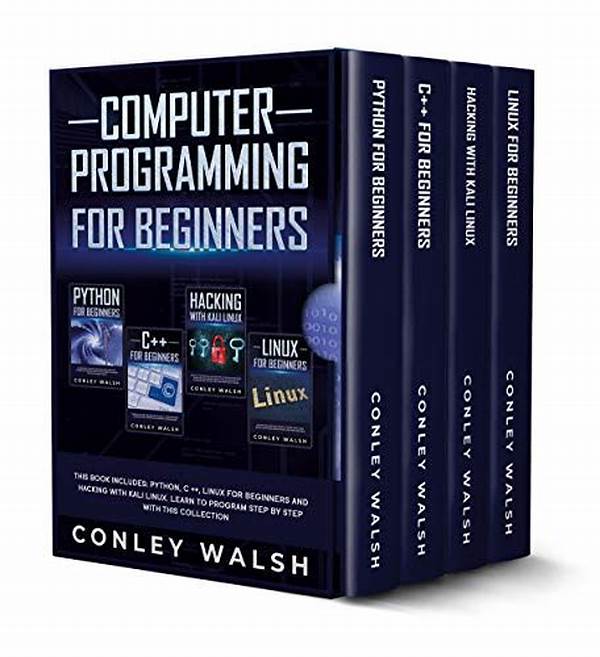When stepping into the world of coding, choosing the right computer is integral to ensuring a smooth and enjoyable learning experience. For newcomers to programming, especially those on a budget, selecting suitable hardware that’s both efficient and user-friendly is crucial. Not everyone needs to start their journey with high-end professional equipment. Often, a more modest and beginner-friendly PC can deliver excellent results and provide a platform for growth. In this article, we’ll delve into the various options available for newbie programmers, offering insights into what makes a PC ideal for beginners in the vast universe of programming.
Read Now : User-friendly Rgb Sync Software
Factors to Consider in Beginner-Friendly PCs
One of the primary considerations when looking for beginner-friendly PCs for programming is the balance between performance and budget. It’s a common misconception that budding programmers need the latest and most powerful machines. Instead, a PC with moderate specs can suffice, especially for learning languages like Python or JavaScript.
A good beginner-friendly PC should have a decent processor; an Intel i5 or AMD Ryzen 5 should do the trick. These processors generally provide enough power to handle basic coding tasks and run integrated development environments (IDEs) smoothly. RAM is another vital component—not less than 8GB is recommended to ensure that multitasking between browsers and software applications remains seamless. Storage, particularly an SSD over an HDD, will offer faster boot times and quicker file access, enhancing the overall programming workflow.
Furthermore, a beginner-friendly PC must have an efficient operating system. Windows, Linux, or macOS each offer unique advantages for coding beginners, so personal preference will largely guide this choice. The key is finding an ecosystem that supports growth, offers ample learning resources, and matches the user’s comfort level.
Essential Components of a Beginner-Friendly Programming PC
1. Affordable Yet Reliable: Beginner-friendly PCs for programming should maintain affordability without compromising basic performance.
2. Adequate Storage: A solid-state drive can enhance the speed of data access, making the development process smoother.
3. Sufficient RAM: At least 8GB of RAM ensures that programming applications run smoothly without lag.
4. Appropriate Processor: An Intel i5 or equivalent AMD processor offers a balanced performance perfect for beginners.
5. Supported Operating System: Choose an OS that supports various programming environments comfortably.
Choosing the Right PC for Programming Beginners
To embark on a programming journey with confidence, selecting a beginner-friendly PC involves exploring specific features. Opt for a machine with a robust yet portable design. Mobility is increasingly important, allowing learners to code anywhere, whether at home, in a café, or on campus. Lightweight laptops or compact desktops offer flexibility without sacrificing essential capabilities.
Connectivity is another factor often overlooked. A good range of ports can be essential for connecting external devices, such as additional monitors or USB hubs for peripherals. Furthermore, stable and fast Wi-Fi capabilities can be vital for accessing online tutorials, forums, and coding resources.
Lastly, the display should not be neglected. Programming involves staring at a screen for extended periods, making it essential that the display is comfortable for the eyes. Having a high-resolution screen that supports full HD can reduce strain over long sessions and offer better clarity when reading code.
Useful Tips for Selecting Beginner-Friendly PCs
1. Ergonomic Design: A comfortable keyboard and an ergonomic layout can greatly enhance coding efficiency and ease.
2. Comprehensive Customer Support: Select a brand that provides excellent technical support for troubleshooting.
3. Variety of Models: Look for brands offering a range of models to suit different programming needs and preferences.
Read Now : Custom Rgb Lighting Configurations
4. Upgrade Options: Opt for PCs that support hardware upgrades for memory and storage, prolonging their usability.
5. Energy Efficiency: Choosing an energy-efficient model can save on power costs and reduce environmental impact.
6. User Reviews: Check online reviews to gather real user experiences and insights.
7. Warranty: A solid warranty can provide peace of mind against technical issues.
8. Pre-installed Software: Ensure that essential development tools or office applications come pre-installed or are easily compatible.
9. Portability vs. Power: Balance the need for a powerful machine with the convenience of portability for easy commuting.
10. Budget Considerations: Stay within budget by assessing your immediate programming needs without overspending.
Conclusion: Maximizing the Potential of a Beginner-Friendly PC
Once you have selected from the variety of beginner-friendly PCs for programming, maximizing your new tool’s potential becomes the next step. Initiatives such as organizing a conducive workspace and maintaining system performance contribute significantly to your efficiency. A well-organized space encourages focus and limits distractions, leading to improved productivity.
Equipping your beginner-friendly PC with the necessary software tools creates an environment conducive to learning. Software packages like Visual Studio Code or PyCharm offer a rich feature-set for beginners aiming to delve into coding. Regular system updates and maintenance ensure that the PC continues to function optimally, allowing the user to focus on learning and implementing new coding skills. Also, taking the time to explore forums and online communities can provide valuable tips and tricks to improve both coding technique and PC utilization.
Summary: Advancing with Beginner-Friendly PCs
Embarking on the programming path with beginner-friendly PCs for programming provides the foundational support needed for growth and exploration. These PCs, built with an emphasis on balance and capability, serve as an introduction to the concepts crucial for problem-solving and software development. Their design aims to facilitate users in building strong skills without overwhelming them with complexity or cost.
As you progress, the flexibility and upgradeable nature of many beginner-friendly PCs for programming can accommodate your evolving needs. By starting with a suitable machine, programmers lay the groundwork for a journey that can lead to specialized fields such as data science, web development, or application software. Investing the time and effort to understand and optimize these tools is key to unlocking their full potential.